<h1 align=center> <img src=”Logo/logotype 1024.svg” width=40%> </h1>
A small Python 3 editor for learning and competitive programming.
Why expressPython?
I built expressPython to scratch an itch that I had. I wanted a tool that does following for me.
- Runs easily in windows, portable, doesn’t affect system.
- I wanted a tool to test regexes, small scripts.
- It should start fast and I don’t need to create files to test things
- Suitable to simulate HackerRank . (Has an input window and output window, works with stdin)
- I wanted to learn C++/Qt and polish Python knowledge.
- Compiled to 32bit will work on a 64bit machine. (Windows)
- Type some text in to
inputsection and process it using quick scripts. - Works offline.
Contributors
- Bhathiya Perera (JaDogg) - Maintainer and original author
- Mirza Zulfan (mirzazulfan) - Logo & Icon 😎
- Harshit Verma (hv7214) - ANTLR Syntax Highlighting, Terminal, CI
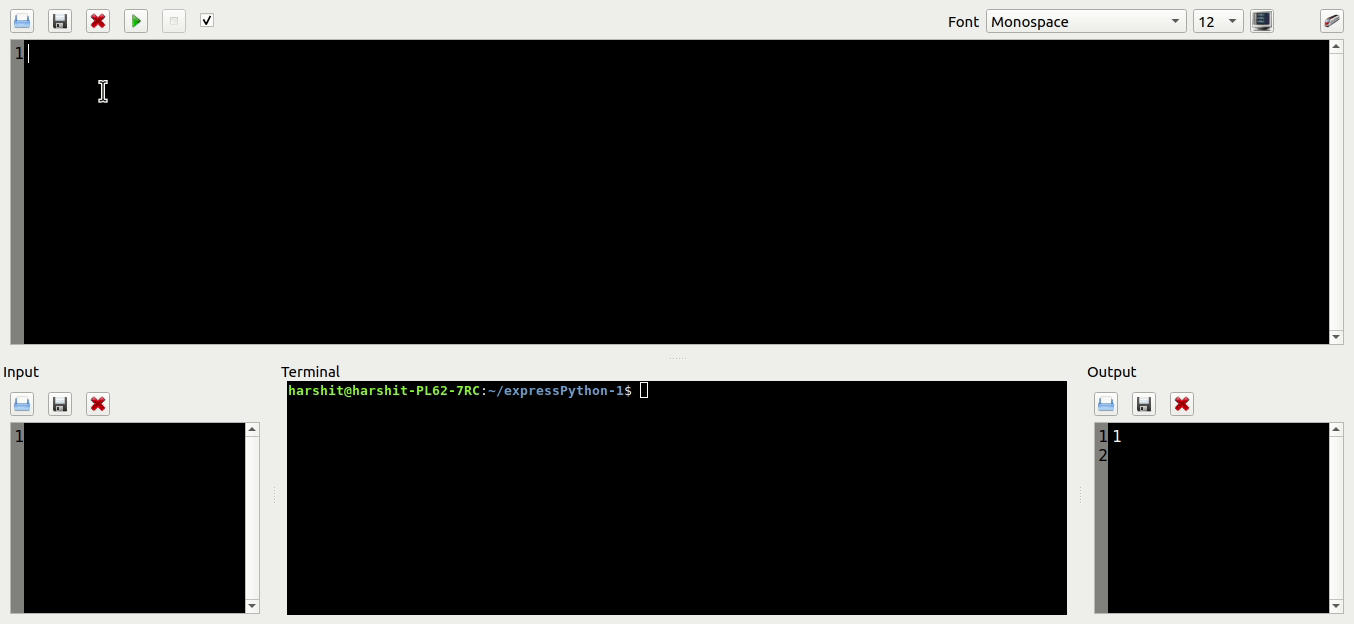
User Guide
Installation
This is fairly simple to use.
- Download a standalone version from the releases.
- Scan the binary package for viruses if you want ✔.
- Windows: Extract it using 7-zip or a similar software and run
expressPython.exe. - Linux: Install it using .deb package.
Editor
- Tabs are replaced by 4 spaces.
- Any
\t(tab) character is highlighted in red. - There are basic auto-complete features. Use: ctrl + space
- Content in the input can be read using
input() - You can write to output using
print(). - There is terminal intergrated, one can access it by clicking on the top right button(currently it is available for Ubuntu and MacOs distros).
- This is not a full IDE and is not planning to be.
Known Limitations
- Lacks keyboard shortcuts(Coming soon).
Credits
Standing on the shoulders of the giants.
- Qt 5.12.x (Or newer is used)
- Python >= 3.8.x
- Jedi (latest) - https://github.com/davidhalter/jedi
- ANTLR tool by Terence Parr.
- Mateusz Loskot’s Embedding Code (Modified)
- Train Icon from https://www.awicons.com
- All Other Icons from Open Icon Library
Compiling
- This project uses Cmake to build.
- There are two different scripts for windows and Linux/MacOs, which setup the project and followingly generates the binary.
build.cmdis for windows systems.build.shis for Linux and MacOs systems.
Dependencies
- Python 3.8.x (32bit)
- Qt 5.12.x (GPL Version, MinGW 32bit)
- ANTLR4(ANother Tool for Language Recognition)
64Bit versions should also work. But it is not tested yet.
Easiest way to compile is to use QtCreator and to build the binary.
Environment Variables
PYTHON3_LOCATION- On windows set this to parent ofpython.exeof a 32bit Python 3.8.x installation.PYTHON3_LIB_LOCATIONandPYTHON3_INC_LOCATIONshould be set to lib and include paths.
Editor API
You can safely ignore this section if you are not interested in customizing/developing.
Documentation
# IDE's API
# ---------------------------
from express_api import get_input, set_input
from express_api import get_output, set_output
from express_api import get_code, set_code
from express_api import write_output, get_apppath
from express_api import set_search_regex, interrupt_requested
#
# get method's have no parameters and others have one
#
# get_input - get input textbox's text
# set_input - set input textbox's text
# get_output - get output textbox's text
# set_output - get output textbox's text
# get_code - get code textbox's text
# set_code - set code textbox's text
# write_output- append to output box
# get_apppath - get exe path
# interrupt_requested - returns 1 if we need to stop running
# API Help/Code Sample
# ---------------------------
# get text from input box
# parameters - none
txt = get_input()
# change output box's text
# parameters - string
set_output("")
# append to output box
# does not add a new line
# parameters - string
write_output("Hi You,\n")
# get_apppath() -> get exe path
print("expressPython.exe is at :", get_apppath())
Customising launch script
If you want to customize how your code is executed.
- Copy
ep_runner.pyto_express_startup_.pynear expressPython binary. - Edit
_express_startup_.pyas you see fit.
Appendix
Learning Python
One of the reasons for creating this was to teach python. You can checkout my Python 3 tutorial series at http://pandabunnytech.com
Getting Started Guide : here

- Python 3 Tutorial for Beginners #01 – Getting Started
- Python 3 Tutorial for Beginners #02 – Arithmetic and Logical Operators
- Python 3 Tutorial for Beginners #03 – If Statement and Python 3 Script Syntax
- Python 3 Tutorial for Beginners #04 – Python 3 For Loop
- Python 3 Tutorial for Beginners #05 – Python 3 While Loop
- Python 3 Tutorial for Beginners #06 – Python 3 Sequence Basics
- Python 3 Tutorial for Beginners #07 – Python 3 Sequence Slicing
- Python 3 Tutorial for Beginners #08 – Python 3 Dictionary Basics
- Python 3 Tutorial for Beginners #09 – Python 3 Dictionary Usage





